知识库与软件
-1' OR 374=374 or 'mF5u9TGo'='
文档编号:2059
浏览:7156 评分:11
最后更新于:2016-05-18
此文档基于ST3528F V2版本
问题描述:
内网三层交换机划分了不同的VLAN,财务电脑接到交换机的14号口,IP地址为192.168.100.2,普通员工的电脑接到15号口,IP地址为192.168.100.5,现希望实现同一VLAN下这两台电脑不能互访。
解决思路:
1、登陆交换机命令行配置 ,如下图所示:

备注:
ST3528F#config 进入全局模式
ST3528F(config)#interface ethernet 1/0/14-15 进入14-15接口
ST3528F(config-if-port-range)#switchport access vlan 100 成功将14-15加入VLAN100
Set the port Ethernet1/0/14 access vlan 100 successfully
Set the port Ethernet1/0/15 access vlan 100 successfully
ST3528F(config-if-port-range)#exit 退出
ST3528F(config)#isolate-port group zh596 设置隔离组zh596
ST3528F(config)#isolate-port group zh596 switchport interface ethernet 1/0/14;1/0/15 将14-15口不能互访
ST3528F(config)#end 退出
ST3528F#wr 保存
Confirm to overwrite current startup-config configuration [Y/N]:y
Write running-config to current startup-config successful
2、在财务电脑的DOS页面ping测试结果 ,如下图所示:
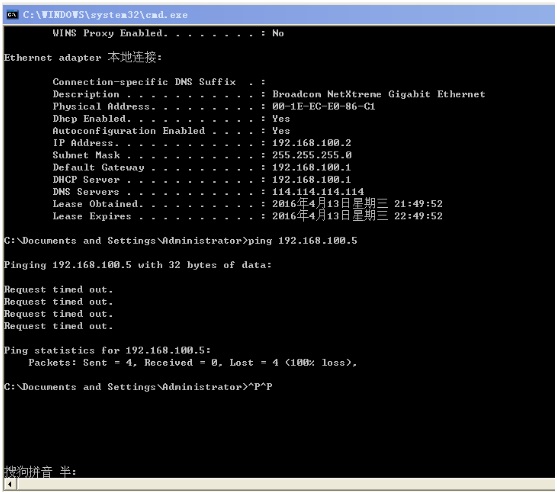
3、普通员工DOS页面测试结果 ,如下图所示:
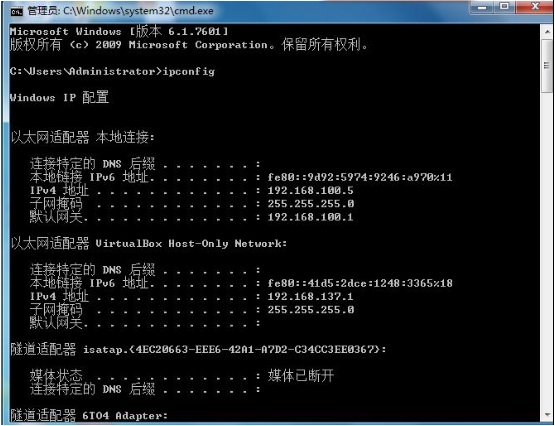
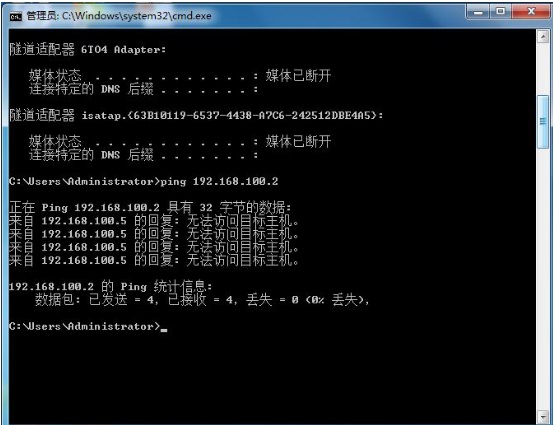











 沪公网安备 31011702003579号
沪公网安备 31011702003579号